What is the benefit of Sign in with Apple ID ?
Sign In with Apple ID allows you to register MOOV account without defining MOOV ID, password or providing email address for verification. Simply use Apple ID to login MOOV service. All accounts are protected with Apple two-factor authentication. 
Will MOOV collects the data of my Apple account ?
Following the policy of Apple, data collected by MOOV is limited to the user’s name and email address, and Apple’s private email relay allows users receive email from MOOV without disclosing their private email. Please visit here for more details.
Can I use Sign in with Apple to login MOOV Android App or MOOV website ?
Yes. Please click/tap Sign in with Apple button on MOOV mobile app or MOOV PC version , follows the flow to register and login MOOV.
Can I login to the MOOV account originally login by MOOV ID through Sign in with Apple ?
No, users have already selected a login method when registering a new MOOV account.
When the Apple account is terminated, could the Apple ID still be used to login MOOV ?
If the Apple account has been deactivated, users cannot log into MOOV using the ‘Sign in with Apple’ button. If you wish to continue using MOOV, please email us at moovcs@moov-music.com.
How to detach my Apple ID from MOOV account ?
Please contact moovcs@moov-music.com for assistance.
When i click / tag on Sign in with Apple button, system shows an error message and cannot proceed, why ?
Please ensure that the MOOV iOS mobile application is updated to the latest version and try logging in again under stable network conditions. If the problem persists, please take a screenshot of the error message and email it to us at moovcs@moov-music.com.
How do I get my MOOV login ID and password?
For Netvigator customers, login ID and password are identical to your Netvigator service. For non-Netvigator customers, You can set your login name and password when registering for the MOOV music service via the MOOV mobile application or the MOOV web page.
How do I change my password?
Users who log in with email can change their password through the MOOV web page > ‘Settings’ > “Edit Personal Information” > ‘Change Password.’
Users who log in using other methods, such as Facebook ID, Apple ID, mobile accounts, or Netvigator service, should contact the relevant service providers for instructions on how to change their password.”
Will it affect signing in to MOOV if I change my Netvigator login ID and password?
Access MOOV by logging in with the new Netvigator login ID and password.
What is the benefit of connecting to Facebook?
You can simply login by your Facebook account, and share music to you Facebook. Establishing a new account and password are unnecessary. 
If I changed my Facebook contact email / password, would it affect the use of Facebook Login?
You just have to press “Login with Facebook” on login page from MOOV mobile app or MOOV PC version and enter your new Facebook account or password.
I have connected my Facebook account with MOOV, if my Facebook account was terminated, can I still login through Facebook?
If the Facebook account has been deactivated, users cannot log into MOOV using the ‘Login with Facebook’ button. If you wish to continue using MOOV, please email us at moovcs@moov-music.com.
How to disconnect my Facebook account with MOOV account?
Please contact moovcs@moov-music.com for assistance.
The Facebook login pop-up window was blocked. How to allow to display pop-up windows?
If the pop-up window was blocked by the browsers, please go to the related browser website to find how to allow to display pop-up windows.
Firefox: Click here
Chrome: Click here
Safari: Click here
Will my current MOOV login account changed after service upgraded?
The change of service plan will not affect the current MOOV login account.
My account login information is correct, why can’t I login MOOV website?
Before login MOOV website, please check your browser’s privacy settings to ensure that-
Chrome – “Allow all cookies” has been checked.
Firefox – block “Cookies” and “Tracking content” have been unchecked.
Safari – “Block all cookies” and “Prevent cross-site tracking” have been unchecked.
![]()
How many mobile devices can a MOOV account stream music on at the same time?
A MOOV account can register up to three mobile devices. Only one device can stream music at a time, while other devices can be set to offline mode to play downloaded music.
If you have any enquiry in relation to MOOV Music service, please email moovcs@moov-music.com.