How to get started with MOOV? Do I need to enrol as a member?
Select MOOV 16 bit or MOOV 24 bit music service, fill in relevant information and payment method, confirm the terms and conditions to complete registration in MOOV app or MOOV PC version. Automatically become a “Paid Member” after subscription.
Membership categories of MOOV music service
“Paid Member”
This refers to users who have paid for MOOV 24 bit or 16 bit music services. The color of the membership card indicates the membership level: users of the 24 bit music service are classified as MOOV BLACK, while users of the 16 bit music service are classified as MOOV GREEN. Paid members can enjoy all content on the music platform and participate in member-exclusive events, as well as have priority access to concert tickets or merchandise.
“Trial Member”
This refers to accounts that are currently within the 14-day free trial period of the MOOV music service. Users can enjoy some music content.
“Free Member”
The 14-day free trial period has expired, and the account does not have a paid music service. Users can enjoy limited music content.
How does MOOV music service charge? Is it charge by pay-per-song?
MOOV music service offers a 14-day free trial, and you can also upgrade to a paid membership. MOOV music service does not charge per song or per use; the fees depend on the individual plans.
Can I use MOOV Music services oversea?
You may only access the Service in Hong Kong Special Administrative Region.
How to obtain MOOV music service “Redemption Code”?
The “Redemption Code” will be distributed via difference promotion campaign.
How can I redeem MOOV Music service by “Redemption Code”?
Offer can be redeemed with the Redemption Code at the website moov-music.com or the MOOV app.
New customer:
– After logging into your MOOV account, go to “My Account” and then click on “Redemption Code.”
– Enter the “Redemption Code” and then click “Continue.”
– The expiration date for the MOOV music service will be displayed in your account. Click “Confirm” to start using the service immediately.
– After redemption, you can enjoy the MOOV music service using the MOOV app within the subscription period.

Existing customer:
You can browse the moov.hk website using a smart mobile device or desktop computer, or log into your MOOV account using the MOOV mobile app on your smart device:
After logging into your MOOV account, go to “My Account” and then click on “Redemption Code.”
– Enter the “Redemption Code” and then click “Continue.”
– The expiration date for the music service will be displayed in your account. Click “Confirm” to start using the service immediately.
– Please download the MOOV app from the Apple Store or Google Play on your mobile device.
– After redemption, you can enjoy the MOOV music service using the MOOV app within the subscription period.

How can I find the service end date after redemption?
Login MOOV mobile app, click “View Service Plans” in “My Account” or “Settings” in MOOV PC version to check the service end date.
I am having redemption with my current MOOV service account, why a message showing ‘Your account is not applicable to service redemption’ during the redemption process?
“Redemption Code” is not applicable to the following MOOV account holders, details refer offer terms and conditions:
MOOV Family Plan user, music service subscribed from third parties authorization (eg. 1O1O, csl., SUN Mobile, Club SIM, Netvigator Broadband, Apple App Store or Google Play)
I subscribed to MOOV 16 bit music service, can I redeem a 24 bit Redemption Code?
Yes, if the redeeming code holder is an existing customer of the MOOV 16-bit music service, the MOOV 16-bit service plan will be immediately suspended upon successful redemption of the MOOV 24-bit music service plan. At the same time, any paid but unused remaining days of the MOOV 16-bit music service will be automatically preserved and will resume after all MOOV 24-bit music services of the redeeming code holder are terminated.
I subscribed to MOOV 24 bit music service, can I redeem a 16 bit Redemption Code?
Yes, if the redeeming code holder is an existing customer of the MOOV 24-bit music service, the redeemed MOOV 16-bit music service plan will take effect immediately after the existing 24-bit music service plan ends. The membership period for the redeeming code holder will also be automatically extended along with the new effective service plan.
Is there any top up function for the Redemption Code?
No top up function for the Redemption Code, each Redemption Code can only be used once and were forfeited upon validity date.
What I can do should I have queries on redemption matters?
Please contact moovcs@moov-music.com for assistance.
How do I upgrade from Free Trial to monthly subscription?
Login to “My Account” in MOOV mobile app or “Settings” in MOOV PC version , press “Upgrade”, input account information and payment details to complete the subscription.
Where can I check my song history?
Recently played Album and Playlist can be viewed on the main page

Why can’t I watch the latest concert?
Premium Content is only available for paid members. Please go to “Settings” > “Manage Account” > “upgrade” your service plan to the 16 bit/24 bit and access the fabulous exclusive content.
Is there any system requirement for MOOV Mobile App in order to view the premium content.
No, Premium Content is only available for paid members. Please go to “Settings” > “Manage Account” > “upgrade” your service plan to the 16 bit/24 bit and access the fabulous exclusive content.
How to activate the Viu Premium Lite Service when the MOOV + Viu bundle subscribed through MOOV?
If you subscribed to the MOOV + Viu bundle through Moov, you can activate the Viu Premium Lite Service by following these steps:
1. Log in to your Moov paid account via the Moov app.
2. In “My Account,” click on “Activate/Log in to Viu Service.
3. On the Viu registration page, create a new free Viu member account for binding.
How to activate MOOV + Viu bundle when you are an existing Viu Paid account holder?
Please switch to your free Viu account or create a new free account to link with MOOV.
How come I cannot found the “Activate/Log in to Viu Service” button after purchased MOOV + Viu bundle in MOOV?
Please check if you have installed the latest MOOV & Viu app version.
If you have any enquiry in relation to MOOV Music service, please email moovcs@moov-music.com.