What should be noted for setting a Personalized Playlist?
– The MOOV account must be newly registered.
– Install the MOOV mobile app to the latest version.
– Not applicable to users logged in as “Guests”.
– Each MOOV account can link up to three devices. The “Personalized playlist” settings will only appear on one device.
How to set up my Personalized Playlist?
- iOS
- Android
After successful registration on MOOV Music service, follow the instructions to select 3 to 10 favorite artistes or groups, then click on the artiste and adjust your favorability. We will create your Personalized Playlist according to your favorite selections. You can also listen to the songs online or offline by downloading them in your playlists.




After successful registration on MOOV Music service, follow the instructions to select 3 to 10 favorite artistes or groups, then click on the artiste and adjust your favorability. We will create your Personalized Playlist according to your favorite selections. You can also listen to the songs online or offline by downloading them in your playlists.





I am an existing user, how to set up my Personalized Playlist?
Personalized playlist setup page prompt after a newly registration account, for existing users, please follow [How to create your playlist?] to establish a playlist.
Can I edit the contents in the Personalized Playlists?
Yes, go to My Collections > My Playlists, choose Personalized Playlists and edit contents.

What is the music quality when I download the songs in my Personalized Playlist?
The music quality depends on the download settings specified when you download. After download completed, you can edit the music quality by redownload the songs in My Collections > My Downloads > Downloaded Songs on this device.

How to find my Personalized Playlists?
You can find the Personalized Playlists in My Collections.
I have already updated MOOV App to the latest version, why isn’t there a way to set Personalized Playlist?
Because the “Personalized playlist” is only set once upon completing a new registration. Existing users, please refer to [How to create your playlist?] to set up other playlists.
If you have any enquiry in relation to MOOV Music service, please email moovcs@moov-music.com.