What is “LyricSnap!”?
“LyricSnap!” is exclusive feature of MOOV mobile App. You can pick your favorite lyrics, snap your mood, combine and share.
How to use “LyricSnap!”?
You may create your own “LyricSnap!”:
– Tap “”More”” or “”Lyrics”” on the music player, then tap “Create Your LyricSnap!”
– Select your favorite lyrics which will display on the photo
– Take photo or choose photo from device or use the preset photos
– Select font color, font size, alignment and shadow effect
– Select filer effect
– Save and share the LyricSnap! through the social media
Where can I find “My LyricSnap!”?
You can find “My LyricSnap!” at the following:
– MOOV mobile App > “LyricSnap!” > “My LyricSnap!”
– Your Mobile device > Photos / Albums > LyricSnap folder
Note: Please back up “LyricSnap!” contents from time to time by your own.
Why couldn’t I use photos from device photo album to create “LyricSnap!”?
Please goto the “Privacy” section in “Settings”, authorize MOOV mobile App to access to your Photo Album.
If you have any enquiry in relation to MOOV Music service, please email moovcs@moov-music.com.