How to play music content in MOOV through CarPlay?
1. You are registered as MOOV paid member or trial member
2. The AV Receiver in car can support iOS CarPlay
3. Compatible phone models
4. MOOV mobile app has been installed with the latest MOOV iOS version
5. The phone has connected to the Internet
6. The Online mode in MOOV mobile app is activated
7. The phone is connected to the AV Receiver in the car with USB cable or Bluetooth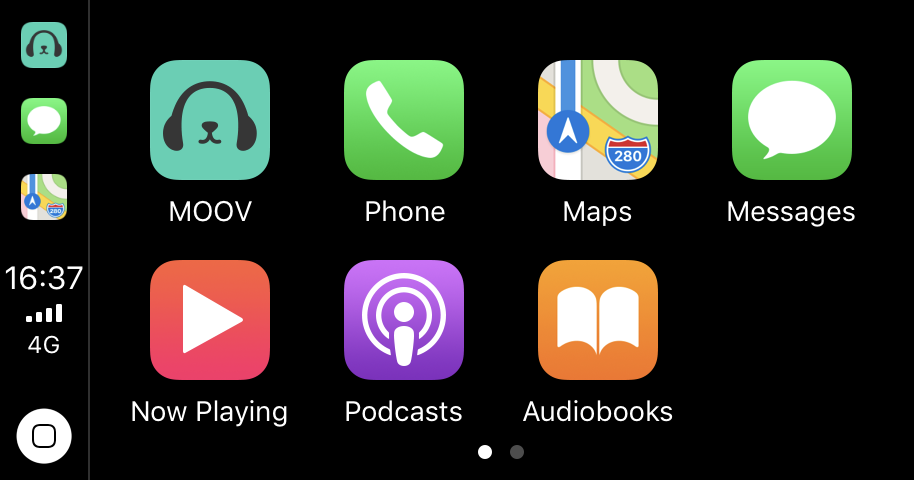
As a free member, can I play music content in MOOV through CarPlay?
No, only paid members and Trial members can use MOOV service in CarPlay. If you want to upgrade your membership, after login, select “upgrade” in “My Account” in MOOV mobile app or “Settings” in MOOV PC version, fill out the required information to complete the upgrade process.
Are there any difference between the interface of MOOV in CarPlay and in MOOV Mobile App?
For easier navigation in the car, the interface of MOOV in CarPlay is different from that of the MOOV Mobile App.

How to change the display language of MOOV in CarPlay?
The display language of MOOV in CarPlay is the same as that of MOOV in mobile App. Please go to “Settings” in MOOV Mobile App to change the display language.
Can I move songs forward or backward on time bar while playing songs in CarPlay?
The time bar is used only to display the song playback progress and does not support fast forward or rewind functions.
How to save songs in CarPlay?
Tap “+” on MOOV music player page. The saved songs will be listed on “My Songs”. Please manage other settings or functions of “My Songs” through MOOV Mobile App.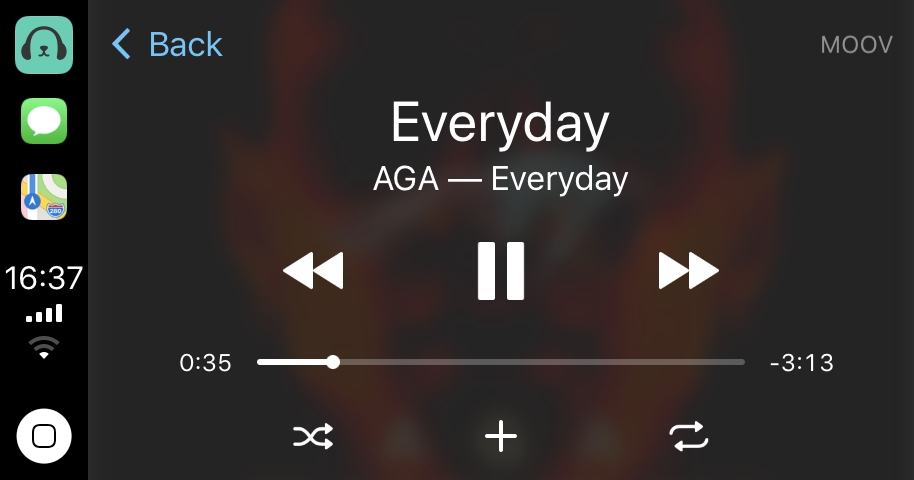
How to search songs in MOOV through CarPlay?
CarPlay currently does not support the function to search for MOOV songs; you must use your phone to search for songs.
What should I do if there are issues playing music in CarPlay?
The most likely cause is a disconnection between the phone and the audio system. Please try reconnecting and refer to the precautions in “How to play music content in MOOV through CarPlay” to check if the same issue occurs. If the problem persists, please email your issue to moovcs@moov-music.com.
Can I enjoy 16 bit or 24 bit music through CarPlay?
Yes. The music quality of MOOV in CarPlay and in MOOV Mobile App are the same.
Does CarPlay support watching videos?
According to the Hong Kong Law, drivers are not allowed to use any devices that could distract them while driving, including watching videos. Therefore, the current MOOV CarPlay feature does not support viewing MVs, concerts, or rolling lyrics.
If you have any enquiry in relation to MOOV Music service, please email moovcs@moov-music.com.