What is the difference between Account Deletion and Service Termination
Service Termination – MOOV 16 bit or 24 bit Music Service will be terminated immediately once the verification has been completed, rental stops but no refund to the prepaid fee. Playlists stored under MOOV Account can be kept, customer can resume MOOV Music Service with same MOOV account later.
Account Deletion – MOOV account and its associated playlists will be deleted, and it cannot be recovered. If the music service is applied and authorized by third party, please contact the relevant party and terminate the service. Deleted account won’t stop the rental running. MOOV music service cannot be used after account deleted.
How do I terminate my MOOV service plan? Can I get a refund for what I have paid?
Login to MOOV PC version to terminate MOOV music service, click “Settings” > “Subscription details” > “Service termination”, then fill in the questionnaires and password. Your MOOV service will be terminated immediately once the verification has been completed. No refund will be made for any service fees paid in advance. If you are subscribing commitment plan, any termination prior to the expiry of the commitment period, you have to pay all accrued fees and an early termination charge equivalent to the total charges payable for the subscription from the date of termination to the expiry of the Initial Period. The remaining 16 bit music service period will be stored and reactivated upon the termination of 24 bit subscription. The remaining 16 bit music service period arrangement is not applicable to music service subscribed from third parties authorization (eg. 1O1O, csl., App Store or Google Play).
If you login MOOV through Facebook / Apple, please contact service hotline 1833-866 or moovcs@moov-music.com. If your music service is applied and authorized by third party (1O1O, csl., App Store or Google Play), please contact the relevant party and terminate the service.
How to delete my MOOV account?
Customer can delete the account by clicking “Account Deletion” button in “My Account“ in MOOV app or “Settings” in MOOV website.
If MOOV music service not yet ended, your MOOV account will be deleted 14 days after service plan ends.
If the service plan already ended, your MOOV account will be deleted after 14 days.
If system prompt “Your MOOV account cannot be deleted, it indicates the MOOV account is associated with other service, please contact moovcs@moov-music.com for assistance.
[ “My Account” in MOOV App]


[ “Settings” in MOOV website ]


How to withdraw the account deletion request
You can withdraw the request by clicking “Cancel Request” button in “My Account“ page before the deletion deadline.

If you have any enquiry in relation to MOOV Music service, please email moovcs@moov-music.com.