Is the battery consumption of playing 24 bit larger than that of playing music in other versions?
- iOS
- Android
Since the file size of 24 bit is larger than the others, playing music in 24 bit consumes greater battery consumption comparatively.
Since the file size of 24 bit is larger than the others, playing music in 24 bit consumes greater battery consumption comparatively.
Why does a message pop up claiming that 24 bit music cannot be played?
- iOS
- Android
Your MOOV 24 bit Subscription is expired or terminated, please upgrade your membership or redownload music in 16 bit or other qualities.
Your MOOV 24 bit Subscription is expired or terminated, please upgrade your membership or redownload music in 16 bit or other qualities.
Music in 16 bit and 24 bit versions, why system still plays 16 bit version when I have already chosen 24 bit version?
- iOS
- Android
There are reasons below:
“Stream quality” is currently set as 16 bit. Please go to “Settings” > “Stream quality” and change it as 24 bit.
As the downloaded version is in 16 bit, system will play the downloaded format accordingly. Please go to “My Collections” > “My Downloads” > “Downloaded Songs”, delete and redownload relevant music. 
There are reasons below:
“Stream quality” is currently set as 16 bit. Please go to “Settings” > “Stream quality” and change it as 24 bit.
As the downloaded version is in 16 bit, system will play the downloaded format accordingly. Please go to “My Collections” > “My Downloads” > “Downloaded Songs”, delete and redownload relevant music. 
The music is labelled as “Studio Master”, why another version is played instead?
- iOS
- Android
Please go to “Settings” > “Stream quality” > Activate “Studio Master version”. 
Please go to “Settings” > “Stream quality” > Activate “Studio Master version”. 
Why can’t my friends enjoy my shared 24 bit music?
- iOS
- Android
To enjoy 24 bit music, either you are a MOOV 24 bit Subscription member or go to “Settings” > “Stream quality” > choose playing in 24 bit quality.
To enjoy 24 bit music, either you are a MOOV 24 bit Subscription member or go to “Settings” > “Stream quality” > choose playing in 24 bit quality.
Why 16 bit or 24 bit music cannot be played using my Android mobile phone?
- Android
16 bit music are only applicable to Android 5.0 or above versions. While 24 bit music are only applicable to Android 7.0 or above versions.
Is there any system requirement for MOOV mobile app in order to play 24 bit music?
- iOS
- Android
You can play 24 bit music with the match of mobile operating system and MOOV version
-Android operating system is 7.0 or above, MOOV Android version is 3.0.0 or above
-iOS operating system is 13.0 or above, MOOV iOS version is 3.0.0 or above
You can play 24 bit music with the match of mobile operating system and MOOV version
-Android operating system is 7.0 or above, MOOV Android version is 3.0.0 or above
-iOS operating system is 13.0 or above, MOOV iOS version is 3.0.0 or above