How to select sound and video quality in MOOV?
On mobile app : Tap menu button > “Settings” > “Sound or Video Quality” > Change quality setting
“Sound or Video Quality” selection : Standard (128kbps), Ultra (320kbps), 16 bit and 24 bit
“Video quality” selection: HD (1080p) (For specific devices support viewing in 1080p Full HD only), HD (720p) and Standard (up to 480p)
On PC version :
“Sound or Video Quality” selection : No option for selection as 320kbps default.
“Video quality” selection : select HD (1080p), HD (720p) and Standard (up to 480p) in “Settings”
Is there any difference between the content in MOOV mobile App and website?
The music contents available in MOOV mobile app is basically the same as MOOV PC version.
What is the music file size on MOOV website version?
Depends on the song length, in general, 320kbps music is around 10MB per song.
Why the version currently playing does not align with the defined streaming quality?
Since the particular song does not offer the defined streaming quality, system will play the song in the nearest quality.
For example, the sound quality in MOOV mobile app set to 24 bit, but 16 bit is the highest quality of the sound clip, system will play the song in 16 bit version.
If you have any enquiry in relation to MOOV Music service, please email moovcs@moov-music.com.