What is the difference between 24 bit and other audio qualities offered by MOOV?
Currently, MOOV provides audio qualities of 128 kbps, 320 kbps, 16 bit, and the newly launched 24 bit quality.
The 128 kbps and 320 kbps audio qualities are designed to save data and storage space, using AAC compression, which significantly reduces file size; however, some audio information may be lost during compression.
The 16 bit audio quality uses the lossless format FLAC, with source information equivalent to CD quality, reaching a level of 16 bit / 44.1 kHz.
The 24 bit audio sources, in addition to using the lossless format FLAC, can reach a maximum source information level of 24 bit / 192 kHz. Higher bit depth allows for a greater dynamic range, and higher sampling frequency makes the waveform restoration closer to the original audio waveform, thus representing the details of singing and music recorded in the studio with greater precision and finesse.
Can iPhone play 24 bit music?
For MOOV, playing 24 bit music requires an iPhone with iOS 11 or later.
You can support 24 bit music playback with various devices or headphones, such as:
● Connecting wired headphones using the ‘Lightning to 3.5 mm headphone jack adapter’
● Using Bluetooth wireless headphones
● Connecting an external DAC (Digital Analog Converter) using the ‘Lightning to USB 3 Camera Adapter’, which can output up to 24 bit / 192 kHz quality (DAC support required).
*The final playback quality may vary depending on the devices used.
Can Android phones play 24 bit music?
For MOOV, playing 24 bit music requires an Android phone with version 7.0 or later.
You can support 24 bit music playback with various devices or both wired and wireless headphones. The final playback quality may vary depending on the devices used, and the audio output also depends on the manufacturer’s factory settings. For details, please consult the manufacturer.
Can Windows/Mac computers play 24 bit music?
MOOV PC version does not currently support 16 bit and 24 bit music playback. Please use the MOOV mobile application for playback.
Which sounds better, digital high-definition music or CDs?
Traditional CD playback can only reach a level of 16 bit / 44.1 kHz, while digital high-definition music, such as the 24 bit tracks offered on the MOOV music platform, can reach up to 24 bit / 192 kHz.
As the bit depth increases, the recorded dynamic range becomes larger; as the sampling frequency increases, the waveform restoration gets closer to the original audio waveform.
From a technical and theoretical standpoint, digital high-definition music sounds better than CDs.
What are ‘Studio Master’ and ‘Upsample’ versions, and which sounds better?
The ‘Studio Master’ version showcases the initial form of a song after recording, recreating the environment of the studio and perfectly capturing the intensity and emotional flow of the singer and musicians during the recording, as well as the producer’s original sound crafted in the studio.
The ‘Upsample’ version utilizes industry-recognized upscaling technology to enhance the music’s sampling frequency, making the tonal profile clearer.
MOOV offers different 24 bit music versions, allowing you to listen to your favorite music in various high specifications according to your preferences.
How much mobile data is typically used to play 24 bit music?
The file size of a 24 bit music track can vary depending on the sampling frequency, generally ranging from 50 MB to 200 MB. Users can choose to stream the music instantly or download it in advance for playback.
How to choose headphones to enjoy 24 bit audio quality?
There are many high-quality headphones available on the market that can enhance your listening experience. Look for products that have the ‘HiRes’ label or check the technical specifications to see if they support frequencies of 22,000 Hz or higher.
Can the same song be downloaded in both 24 bit and other versions at the same time?
The same song may offer different audio quality versions. Users can download independent audio files based on their preferred quality. For 24 bit music service users, you can first go to ‘Settings’ > ‘Download Quality’ and select 24 bit. When downloading 24 bit music content in the future, the system will automatically download it based on the selected quality.
How to apply for MOOV 24 bit music service?
Starting from July 1, 2020, you can apply for the MOOV 24 bit service plan through the MOOV mobile application or the MOOV PC version. Follow the instructions on the page to select the MOOV 24 bit service plan, enter the required information and payment method, and confirm the terms and conditions to complete the application process and enjoy MOOV music services.
If you have any enquiry in relation to MOOV Music service, please email moovcs@moov-music.com.